Data Entry
The index template is preselected. Select a different Index Template to use if required. The template is preselected via the e4DM Index Choices selection. Potential index data will be displayed according to the rules established in the index template.
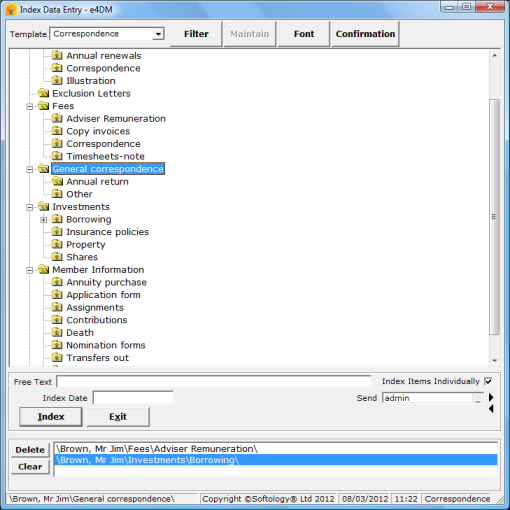 Use the left mouse click to navigate the tree to the index point. Once the index
point is highlighted the document can be indexed using the 'Index' button.
If the document is to be indexed to more than one index point then navigate to each
index point in turn using the left mouse click and once reached use the right click
to add to a list of index points for this document listed at the bottom of the screen.
The current index point is also displayed on the status bar at the bottom of the
screen. Multiple index points are displayed in a list towards the bottom of the
screen.
If the user has permissions to route new cases then
the option to Send To in-trays is available.
Free Text
Use the left mouse click to navigate the tree to the index point. Once the index
point is highlighted the document can be indexed using the 'Index' button.
If the document is to be indexed to more than one index point then navigate to each
index point in turn using the left mouse click and once reached use the right click
to add to a list of index points for this document listed at the bottom of the screen.
The current index point is also displayed on the status bar at the bottom of the
screen. Multiple index points are displayed in a list towards the bottom of the
screen.
If the user has permissions to route new cases then
the option to Send To in-trays is available.
Free Text
Any text entered in this box is associated to the relevant database field as configured by the system administrator. Index Date
This is an optonal field. Its naming and appearence may change depending on the set up of the index template Any text entered in this box is associated to the relevant database field as configured by the system administrator. Index Items Individually
If multiple documents are to be indexed in one go and if
-
this is checked then each document is indexed as a separate case with the index data entered.
-
this is not checked then each document is indexed to one case with the index data entered as a separate page.
Buttons
Index
Adds the user entered index information against the document in the database and moves the original document to the relevant e4DM volume. Clear Fields
Clears all indexing fields of any entered data. Exit
Exits the indexing screen without updating the e4DM© database or moving the original file.
Index Point Buttons
Delete
Deletes the currently highlighted index point from the list. Clear
Clears all index points from the list.
